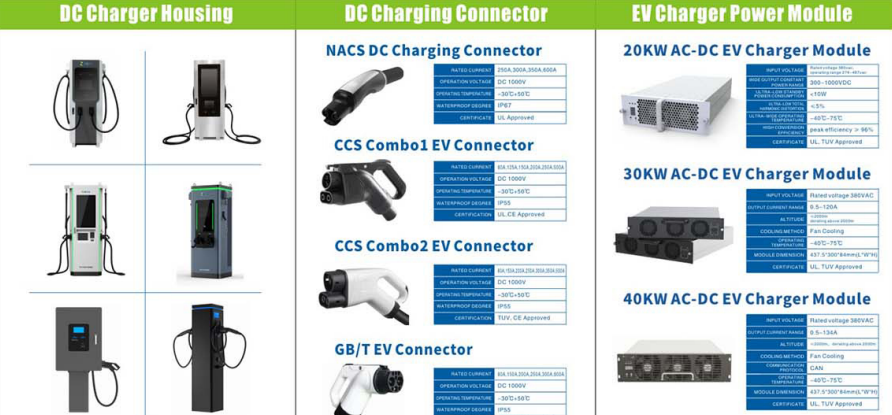UXR100040-40kW 1000V AC-DC Charging Module UXC100040 Bidirectional Charging Module
UXR100040-40kW 1000V AC-DC Charging Module
Function Details:
Hot-plugging
Hot-plugging charging modules, easy installation and maintenance.
Current sharing
Auto current sharing between modules, current imbalance less than 3%.
AC input Power limiting
The relationship between output power and input voltage is shown in Chart 1-1. When input
voltage is between 323Vac~475Vac (hysteresis less than 15V), module can output maximum
power.
The fixed overvoltage protection point for UXR100040 charging module is 1025 Vdc, and
the fixed undervoltage protection point is 95Vdc. The software overvoltage protection point can
be set within 200 Vdc~1025 Vdc by monitoring module and the factory default is 1025 Vdc.
The red indicator goes on, LED digital tube shows fault code E06, the module need to be
reset by removing from the system to start.
The yellow indicator of overvoltage protection rear panel turns on, LED digital tube will
display the fault code E01, the output voltage is greater than 95Vdc, the module clears the alarm
and resumes the startup.
1.2.10 Over temperature protection
The overtemperature protection point for ambient temperature is 75 ℃. The module shuts
down automatically at ambient temperature above 75 ℃, the yellow indicator on the panel turns
6on and LED digital tube displays the fault code E02.
1.2.11 Internal bus fault protection
If the internal bus voltage exceeds the overvoltage/undervoltage protection point or
encounters imbalance, the module will automatically shut down, have no output and the yellow
indicator on the panel will turn on.
1.2.12 Short circuit protection
The module will shut down when a short circuit situation occurs, red indicator goes on and
module will report “module failure” to the monitor. LED digital tube shows fault code E05
1.2.13 Background communication failure
If the communication of UXR100040 module is interrupted for more than 10s, the module
will provide shutdown protection, have no voltage output, the yellow indicator on the panel will
turn on. After the communication of the module is recovered, the yellow indicator on the panel off,
and the module will be recovered to work in default state
Leave Your Message:
Write your message here and send it to us